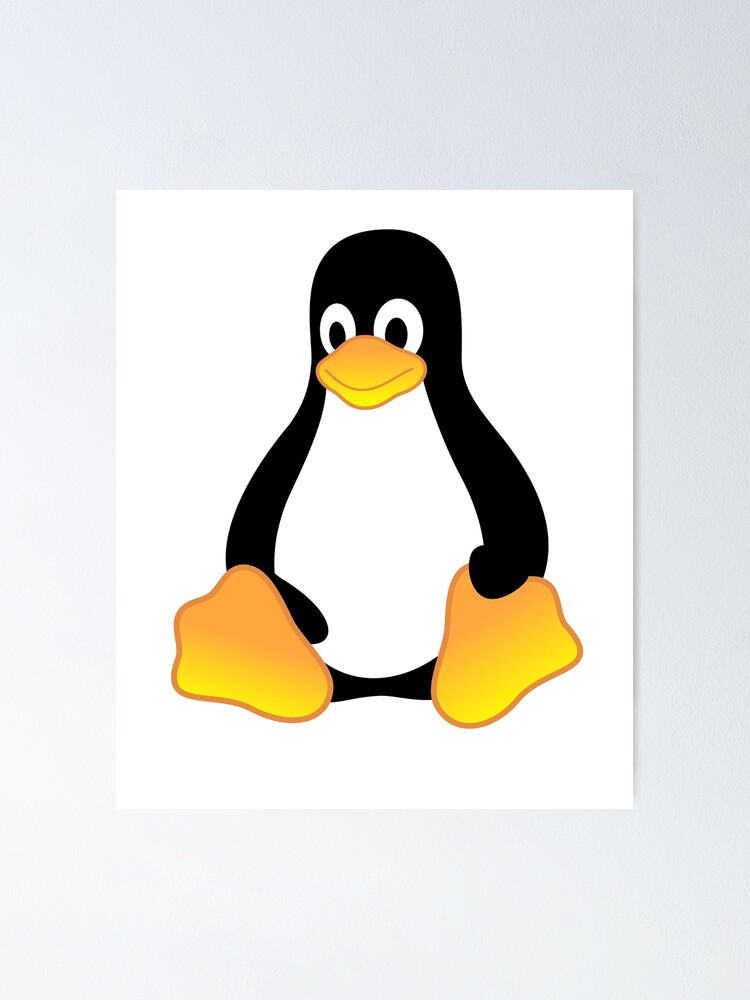I spend the last few hours or so trying a few Linux distros, though ultimately Linux Mint does so very great, so now this article is created.
Simply this, I have awesome Linux Mint 22 Linux OS system installed, and my software works nicely on it.
First software that I really would like if it was installed by default.
The WINE software, latest dev version 10.
After that, Notepad++, and WinSCP and for that to work flawlessly, is that asking much? I don’t think so.
Well, LinuxMint 22 has produced big time.
So I installed wine, notepad++, and winscp without any problems.
Next, I need x2goserver x2goserver-xsession and x2goclient. Once more, no problems!
OK, how about gcc-14 and g++-14 to install, no problem, it’s there in the repos. Now I can install the latest linux kernel from Ubuntu mainline, to install the linux kernel 6.11.10 and just for good measure, I installed another source, the
deb http://ftp.debian.org/debian sid main
that goes in the textfile
/etc/apt/sources.list
And just a dabble of this sid repo, I then install linux kernel 6.11.10 using sudo synaptic easily.
From cli.
sudo apt install linux-headers-6.11.10-amd64 linux-headers-6.11.10-common linux-image-6.11.10-amd64 linux-kbuild-6.11.10
Then recommended is to remove the sid repo, only to use it to install the latest kernel.
However, there is the newer Ubuntu 6.11.11 kernel version. You may get that at
https://kernel.ubuntu.com/mainline
Using wget the statement is
wget -i – << EOF https://kernel.ubuntu.com/mainline/v6.11.11/amd64/linux-headers-6.11.11-061111-generic_6.11.11-061111.202412051415_amd64.deb https://kernel.ubuntu.com/mainline/v6.11.11/amd64/linux-headers-6.11.11-061111_6.11.11-061111.202412051415_all.deb https://kernel.ubuntu.com/mainline/v6.11.11/amd64/linux-image-unsigned-6.11.11-061111-generic_6.11.11-061111.202412051415_amd64.deb https://kernel.ubuntu.com/mainline/v6.11.11/amd64/linux-modules-6.11.11-061111-generic_6.11.11-061111.202412051415_amd64.deb
EOF
And then
sudo dpkg -i ./linux*.deb
One final install of android-studio, and also firefox from it’s apt repo, and there it is, a fantastic Linux Mint LInux OS installed.
BTW, if you don’t need nvidia for 3d gaming and such, the nouveau drivers are actually better for daily computing if you remote desktop, and such, using x2goclient to this Linux OS, for the reason that notepad++ will start correctly from a remote desktop, but not when the nvidia drivers are installed, yes, you’d would presume that nvidia will improve this sometime.
One final note, I opted to try the ubuntu flavor of mate desktop, instead of the debian version, as linuxmint you have the option to install from ubuntu’s repos or if you’d like debian’s repos, and I do have to say that ubuntu improves quickly and it happens that it’s nice, using the statement
Ubuntu version, awesome.
sudo apt install ubuntu-mate-desktop
Debian version
sudo apt install mate-desktop-environment
The Mate Desktop is the best IMO, anyone can be super productive on it, it just so intuitive and clean, very nice.
Happy Coding!